How do I log in to the affiliate program?
Go to the main menu on angelicjourneys.com and click on the affiliate program tab; then scroll down to the log in window and enter your affiliate ID and password. Click HERE to be taken to the affiliate log in page now.
How do I find my affiliate link?
After logging into the affiliate center, you will find your affiliate link (also called a URL) on the home page tab, which is the first screen you come to after logging in.
For example: http://angelicjourneys.com/wpnew/tap-into-your-souls-calling/?ap_id=nichol
You will want to be sure to use your affiliate link in combination with our sample tweets, posts and badges/graphics we have provided in the center (under the Ads tab).
How do I shorten my affiliate link/URL
For use in tweets and posts you can use a URL shortening service like http://tinyurl.com/ or http://bitly.com/.
Simply copy your affiliate link/url and paste it into the window of the service of your choice and follow the prompts to receive your new shortened URL/Link.
For example: http://angelicjourneys.com/wpnew/tap-into-your-souls-calling/?ap_id=nichol
Becomes: http://bit.ly/Vc29cD
You also have the option to customize the Vc29cD, in the new shortened link, into a word or clever acronym. Remember keep it short!
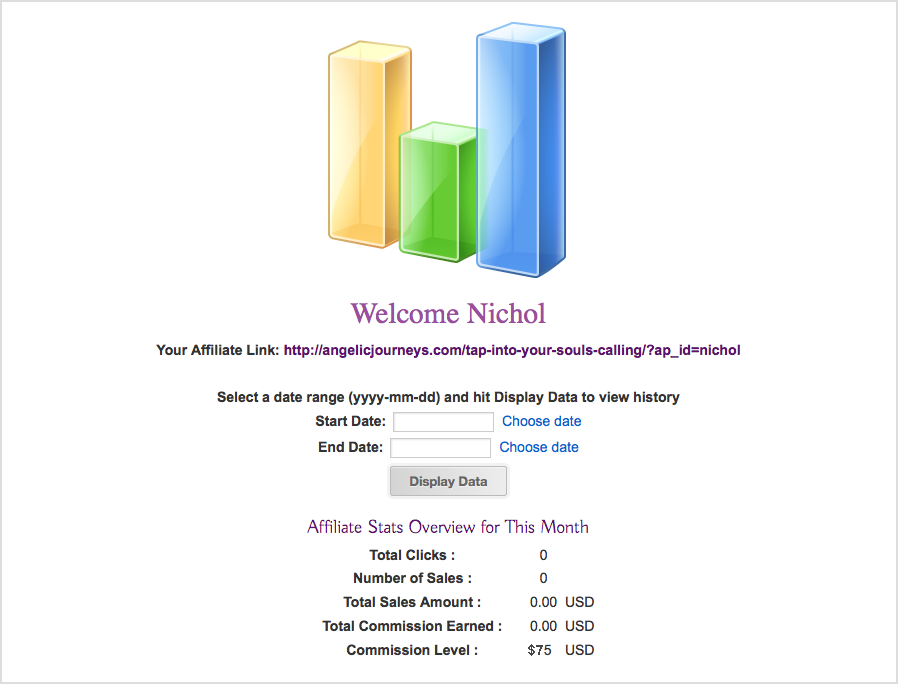
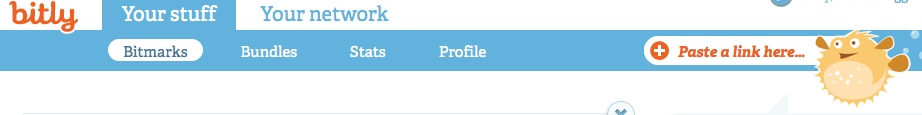

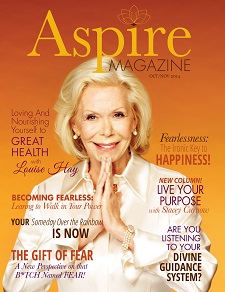






Follow Us!